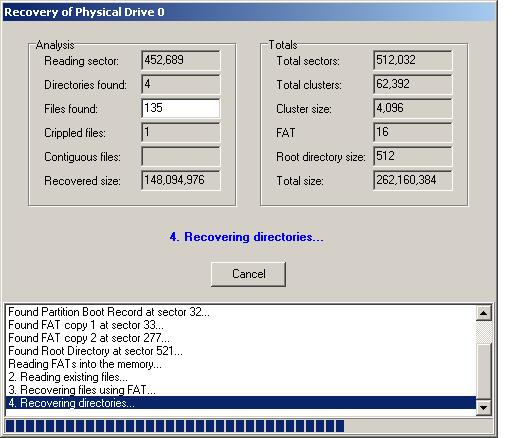Photorescue 3: The best $29 you'll ever spend
NEW (February, 2011): Photorescue 3.2.5!
The best image recovery program gets even faster & better
- NEW in 3.2: Additional Raw file formats, Handles even larger files (great for video)
- Integrated CardWiper functionality
- Works with all the types of media used in digital camera (SD Cards, CF Cards, Memeory Sticks, etc... etc...
- Cutting edge QT based user interface: common cross-platform interface. No learning curve or differences between versions.
- Native Intel Support on Mac OS X: several times faster than version 2.x in native mode.
- Up-to-Date RAW file recovery support: supports latest cameras such as the Canon 400D and many more...
- Improved Movie recovery: we keep increasing the maximum movie recovery size.
- One year of free updates: keep abreast of technology changes, new file formats and technologies.
- Unlimited recoveries: use our program as many times as you need to use it.
- No media size limits. No recovery limits. Non expiring license: the program is yours to keep and use.
- No copy protection: no unfriendly copy protection scheme or intrusive activation mechanism.
- Free demo with guaranteed previews: unlike some of our competitors who use the small embedded thumbnail as a preview of the recovery, we generate our preview on the fly, from actual card data.
Buy now and get both the PC & Mac versions for 29!
Not ready to buy? Try the Free 30-day Demo:
PC Version: photorescue_win_325
Mac OS X Version: photorescue_mac_325
[If your browser won't let you download an executable directly, here is the photorescue_windows_zip and photorescue_mac_zip.
[Licensed Users can simply download and install the Demo version to Upgrade]
PhotoRescue Overview:
| More than any other topic, the mention of lost images
strikes fear into the heart of the digital photographer. Having said goodbye
to film almost 5 years ago, I have become completely dependent on my digital
cameras, accessories, and the computer systems which make them work.
For
most of our tools there is a good fail-safe. Carry two bodies, a variety of
lenses with overlapping capabilities, both a laptop and a Digital Wallet,
spare cables, and lots of cards.
But once we've captured those images of a lifetime, we are at the mercy
of the electrons on the card at least until we can get the images safely
onto a laptop or maybe even a portable CD burner backup. |
 This sandpiper image was saved by Photorescue
This sandpiper image was saved by Photorescue
|
So what do you do when a card crashes? That's what I asked myself when I'd
just filled a card with images of wolves with a kill deep in Denali and had it
crash on me and turn unreadable. After two hours of hacking with Norton &
Windows utilities I'd only made the problem worse. I was so disgusted with
myself I just reformatted it and got back to life.
But I vowed it wouldn't happen to me again. I found some very expensive
system administrator tools which are great, but very hard to use, very
expensive, and don't really have any nice features like letting you preview the
images you lost as you recover them.
Then I found Photorescue (for Windows)! I've been experimenting with it for several months,
but wanted to wait to really recommend it until I could use it on some actual
crashed cards. Needless to say, cards never crash when you want them too. But
finally I've had a chance to use it to recover some valuable images off of
crashed cards. And it worked great!
At $29 Photorescue is a total no-brainer. It is faster and cheaper than
trying to send the card back to the vendor and much preferred to trying to use a
general purpose tool like Scandisk or Norton to hammer at the poor card.
Using Photorescue
| Photorescue is easy to use. There are some fairly technical
terms in the dialogs, but most of them are there for your information and
the program always set the defaults correctly for me so I seldom had to
change many settings. About the only thing you really need to tell it is
whether the crashed card has a drive letter already or whether it is so
damaged that Photorescue has to read it at the block level to recover the
files.
It can be used with crashed files, accidentally deleted files, and
so far just about any type of problem image I've been able to come up with
to test it on. |
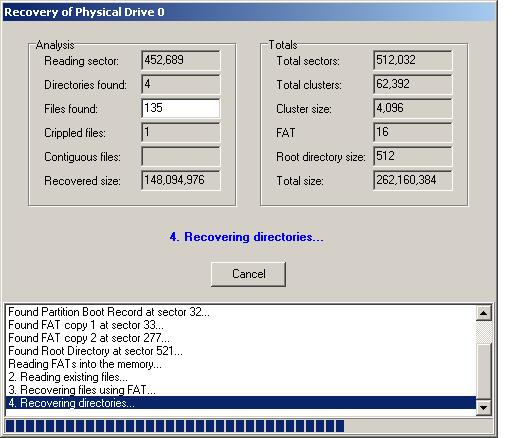
|
Getting started:
You can download Photorescue 2 right here at nikondigital.org.
PC Version: photorescue2
Mac Version: photorescue2
We've also provided the Quickstart guide (PDF) and Quickstart
guide (RTF) for your convenience. Once you decide you want to buy it you can
simply purchase online from the software.
Note on using the Demo Version:
Secondary or external hard drives can now be recovered. PhotoRescue will
ignore the system drive for safety reasons. We recommend the use of a fast
interface such as Firewire or USB 2.0 for external drives.
Backup from the Demo Version:
After it completes its run, the demo version of PhotoRescue will offer to
create a backup of your card. If your pictures appear to be recovered, we
strongly suggest that you accept this option as your media could become worse
between the time you run the demo and the time you purchase the program. The
backup will be stored in a file called by default card_image.cib and will
require an amount of free disk space equal to the size of the media. The backup
file can be opened by the full version of PhotoRescue.
Q: Will Photorescue recover your Raw files?
A: YES!! Photorescue now has direct
support for previewing and recovering Nikon NEF images and Canon CRW images,
along with many other Raw file formats.
Photorescue is published by Datarescue, a major European supplier of
high-tech software technology.
--David Cardinal
Pro Shooters LLC
Why it is the best?
Photorescue works when others won't. I've verified that myself many
times when recovering lost images. So did Personal Computer Magazine,
which awarded Photorescue the Best Buy and Best Product awards after it outperformed every other package in every test!
Upgrades
Upgrades are free for purchasers/renewers within the last year, otherwise you can Upgrade for $19 here.
PhotoRescue Expert Version
If you prefer the powerful Expert interface of Photorescue 2.1, you can still purchase it here:
Also: FREE Cardwiper 1.0.1:
PC Version: cw101. Mac OS X Version: cw101
Note: Cardwiper does not work with Lexar readers.
Back to
Nikondigital/CanonDigital
This sandpiper image was saved by Photorescue