|
SNEAK PREVIEW: Microsoft Raw File PowerToy, June 2005Microsoft is developing a PowerToy that allows you to Thumbnail and View Raw files from some Nikon and Canon cameras. We've been using a pre-release version and wanted to give you a sneak preview of what to expect and whether the PowerToy is right for you. InstallationThe download may be a little daunting. At close to 50MB for the full download (which includes the .NET Framework 1.1), make sure you have plenty of bandwidth. The install went painlessly once I'd download the file. Since the PowerToy integrates into the shell, it installs nearly silently and there aren't any Program Groups to hunt for when it's finished. Simply browse to a folder of supported Raw files and switch to Thumbnail view to start to see the effect. What you see:
How It WorksThe PowerToy integrates the Nikon & Canon software libraries directly into the Windows shell so that you can view thumbnails for most NEFs, CRW and CR2 files just like any other image file type. In addition it will generate previews of those files using either embedded previews or the software libraries (SDKs) for viewing them at higher resolution. And in a slick little tooltip it displays basic metadata about the image if you hover the mouse over it. The thumbnails, like others in Windows, are cached for quick access if you return to the same folder later. Viewing and Printing Raw FilesFrom the file icon you can also launch your favorite Raw file editor (if it is associated with the file in Windows) or View the image using the included Microsoft RAW Image Viewer. It provides basic commands such as rotate (doesn't affect the image, just the display), zooming, image property display and a simple slideshow.
LimitationsThe most obvious limitation is that the PowerToy only works for a limited number of cameras. It employs the Nikon SDK libraries to view most Nikon D-SLR and selected point and shoot cameras, and the Canon SDK libraries to view Canon D-SLR and a couple Canon point and shoot cameras. Other camera images may work, but have not been tested and are not listed as supported. Another limitation is that since the PowerToy is not actually built into the shell (the way the capability will be in LongHorn) the filmstrip view does not show your raw images. But perhaps the most important limitation of the PowerToy, compared to the codec model in Longhorn, is that the PowerToy is not accessible to other software. So while installing the PowerToy will allow you to "see" your Raw images in the shell, it does not automatically allow any other software to see or handle Raw images. That means you'll still need to make sure and shop for Raw-aware image cataloging tools (like DigitalPro for Windows) and Raw-aware image editing tools (like Adobe Photoshop). And since the PowerToy doesn't do any image processing except for the default, you'll still need a Raw processor like Adobe ACR, Bibble, or the camera vendors' own software. SummaryOverall the PowerToy is very well written and has been trouble-free in casual use. Several thoughtful performance parameters have been added to help optimize your viewing experience to your particular workflow. Who should use the PowerToyIf you are in the habit of using the Windows shell to browse your image folders and have Raw files, the Microsoft RAW PowerToy is a no-brainer free addition to your system. Or if you currently use the Photo Print wizard and wish it worked with your RAW files the PowerToy will also be very helpful. And in general I haven't yet found any reason not to install it as a general productivity tool for those occasions where you wish Windows handling of Raw files was improved. However, the reliance on the vendor SDKs keeps the PowerToy somewhat sluggish when compared to third party solutions and of course fairly limited in its capabilities. So if you are currently using or considering purchasing one or more third party Raw solutions, you'll still want them for your workflow. --David Cardinal, Editor,
DigitalPro Shooter |
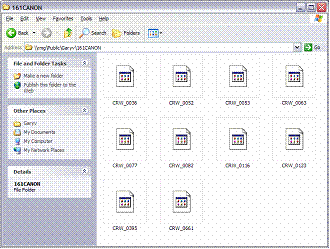 Folder of Raw files
before installing the PowerToy
(Thumbnail View)
Folder of Raw files
before installing the PowerToy
(Thumbnail View)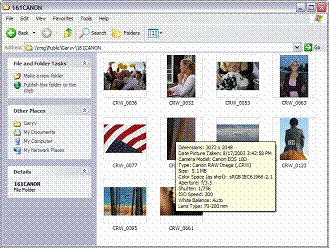 Folder of Raw files
after installing the PowerToy
(Thumbnail View)
Folder of Raw files
after installing the PowerToy
(Thumbnail View)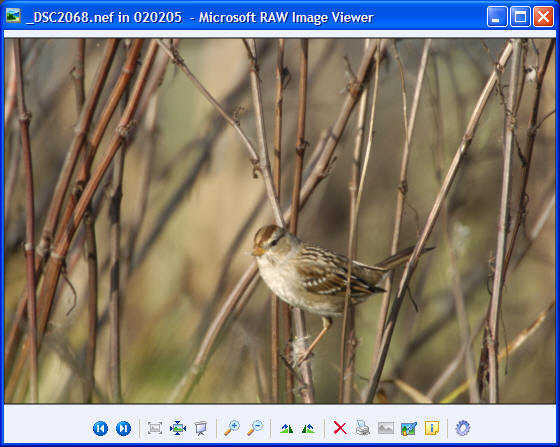
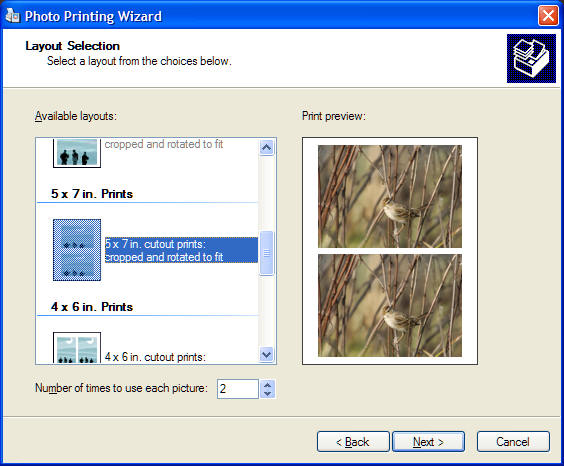 Using the Photo Printing Wizard to
Print a page of Raw images
Using the Photo Printing Wizard to
Print a page of Raw images

