RGB: All about digital camera colorWe trust you had a happy holidays. This issue is devoted to one of the most elusive aspects of understanding digital cameras--how they reproduce color. We won't make you a color expert or color scientist in the few minutes it'll take you to read this article, but at least we can clear up a few mysteries and help you understand some of the essentials. Whenever a new camera is introduced there is a flurry of activity on photo websites worldwide. Inevitably there is some horrible problem where the camera takes a logo colored jersey and turns it puce, or a model's expensive skin and turns it ruddy. Theories fly fast and furious. Anecdotal evidence is presented by hundreds, many of whom don't actually own the new camera. Loyalists defend the brand and model to the death against the charges of the opposition infidels that the camera is hopeless. Software is tweaked, hacks are posted, magic recipes are sold. Finally firmware is released, the camera is cautiously and silently updated by the vendor and slowly the furor dies down and everyone gets back to making a living by making great images. Until the next model comes along. The Nikon D1, the Canon 1Ds, and most recently the Nikon D2H have all be the subject of these tempests. What's it all about? After 10 years of manufacturing pro-quality digital cameras why is it so hard to produce them so they make an image everyone can be happy with? What's up with R, G, B:
|
|
Humans and many animals use sensors with three different sensitivities to approximate the colors in a scene. Researchers have gone back and shown that the choice of those sensors is optimal for differentiating between different subjects in nature. Our ancestors learned to see in color as a survival trait. The three different color sensitivities of our eyes are an example of tri-stimulus color and are referred to as the Human Visual System (HVS). Tri-stimulus color relies on an essential trick which is also its weakness--describing infinitely many colors with just three numbers. |
Because there are only three sensors in an RGB system and we need to see an infinite number of colors, we need to calculate which pure color is represented as the particular combination of the three primary colors received at any point. Our red sensor alone, for example, can not distinguish between a little bit of red light at 580nm--where it is very sensitive--and quite a lot of light at 650nm, where it is less sensitive. Only by checking to see how much blue and green are also found can the camera calculate what color might be in the scene. This creates all sorts of possibilities for error. Our brains have many many clever mechanisms for trying to reduce these errors, but even humans can easily be fooled by colors. There are dozens of famous illusions based on this premise. Research labs have experimented with as many as 12 colors to reduce errors, and Sony has introduced a sensor with 4 colors, but for now most of us are stuck using three--just like our eyes.
Cameras in particular are prone to four errors related to the way they sense color: white balance, metamerism, non-visible (IR) light and different color definitions. We'll look at each in turn:
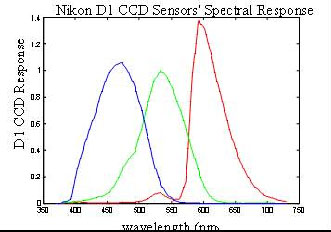 |
One example of this tradeoff has been the Nikon family of pro SLRs. The D1 family contained a sensor array + IR filter that were quite permissive, letting in as much red light (the closest to IR) as Green and Blue. The result was more signal and less noise in the red channel, but at a cost. The effect of the IR sensor was to make the red cut-off very sharp (instead of the smooth falloff of the HVS) so the camera was easily fooled into confusing red and magenta and in some cases blue and purple--Mark Buckner of the St. Louis Blues was threatening to have the team renamed the St. Louis Purples when he first got his D1. |
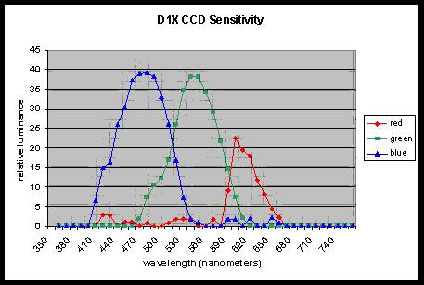 |
Then, in the D1X and D1H, Nikon strengthened the IR filter greatly. Now the raw image only had half as much red as it did green or blue. Notice how they have almost no sensitivity past 680nm compared to the D1 which was still recording up to nearly 730nm. The result was much more accurate color although at the cost of some of the sensitivity in the red channel. Most recently the D2H has shifted back the other way, with increased IR sensitivity. This gives the raw image plenty of red signal to work with for maximum signal to noise ratios--except when it is polluted by Infrared and causes errors in color. |
The effect of too much Infrared can be minimized by placing a Tiffen Hot Mirror (IR cut-off) filter on your lens. One piece of good news is that the increased sensitivity to IR makes the D2H a better camera for IR photography than the 1X or the 1H, but if you don't care about IR you may opt for the Hot Mirror filter. Canon addressed a similar issue in the 1Ds with some new software and firmware. If it bothers you for your style of photography, stay tuned as I expect Nikon to do something similar.
4. Different definitions for Red, Green and Blue: As you've already noticed, your camera's sensors are not the same as your eyes. What you may not know is that your camera's sensor has a different definition for Red, Green and Blue than your computer. If you use color-managed applications like Photoshop or DigitalPro then you're used to the idea of a working space--perhaps Adobe RGB or sRGB. These are well defined color spaces with widely accepted definitions that can be reproduced on many devices.
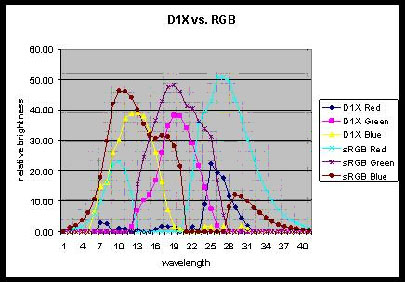 |
But your camera natively shoots
into a color space of its own--typically called its color gamut--or
the range of colors it can capture. To the left is a comparison of the
the native sensitivity of the sensor of a D1X compared to sRGB. Until
recently cameras output what they captured and the rest was left to
the poor photographer. Custom profiles or profile conversion
software was a must. Fortunately, recent models have incorporated
firmware to do the transformation from the camera color space to a
more standard space. |
Consumer cameras now almost universally offer to produce sRGB--suitable for consumer monitors and printing and perfect for the web, while pro models normally offer the choice of at least sRGB and Adobe RGB. Are these transforms perfect? Nope. But they're automatic, instant, and a lot easier than having to use a custom profile or another processing step if you can avoid it.
What can you do? If your camera isn't giving you the color you want even after you've taken the various steps I've described to get the best image from it you can, you have three basic options: 1) Fix it on the computer--shoot raw if you find yourself doing this all the time, as it gives you more flexibility, 2) Buy a different camera, or 3) Create a color profile for your camera using a package that works. The only one I've found that really does the job is Coloreyes. I get lots of profiling tools to evaluate, but theirs is the only one that does the job for cameras without requiring different profiles for each shoot. The color profile can't fix all issues, but if done correctly will address many of the IR and metamerism problems. See the section in the TDG Update ebook on how and why it works.
Other Issues: There are many other issues affecting the capture of color, including the spectrum of the light source. Fluorescents, for example, typically do not provide light at all the visible wavelengths so many colors are missing from the resulting image. The newest cameras have white balance presets specifically designed to correct for this by amplifying those colors that are suspected to be missing from the image capture. But the four mentioned above are at the root of most of the confusion and controversy about camera colors, so understanding them will have you well on your way to being able to understanding how your camera works and which techniques you should worry about. There are also issues relating to contrast, saturation and noise which are also very important that we'll cover in future issues of DigitalPro Shooter. If you're not already a subscriber, you can subscribe from our homepage.
Learning more: This is probably already way more than you need to know to enjoy your camera. But if you're interested or need to know more, there are a variety of resources. For the practical application of camera color and color on the computer, I highly recommend both Real World Color Management which I reviewed in DPS 2-4 and Dan Margulis's Professional Photoshop: The Classic Guide to Color Correction. In addition, since color, raw files, and landscape photography go hand in hand, I work many of these topics into my talks at events such as the Digital Landscape Workshop in Yosemite in March and my Fall Color seminar in Michigan in October. And on the inevitable rainy day in Alaska in July, we can spend some time on it between photographing Grizzly Bears and Puffins. If you'd like to see more events like these or have particular suggestions, let me know. The D1 Generation and TDG Update books also offer plenty of information and advice on how images are processed inside your camera. Finally, we encourage you to visit our Color Forum where you can share your experiences or learn from our experts as we compare notes on what works and what doesn't work in our photography.--David
|
|||||
All contents copyright Pro Shooters LLC. All rights reserved.
Nikon is a trademark of Nikon Corporation.
nikondigital.org is not affiliated with Nikon Corporation.
nikondigital.org